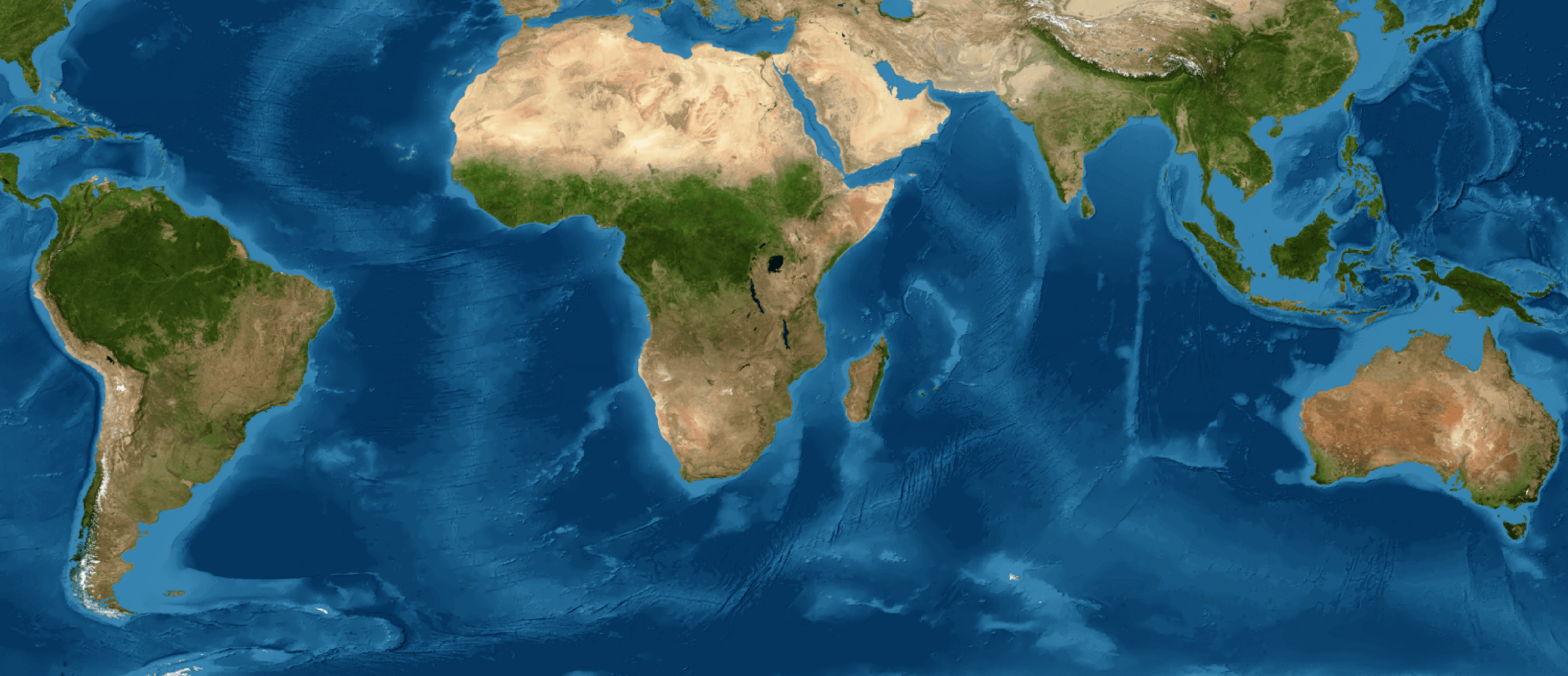-
What is MapBiomas?
MapBiomas is a collaborative initiative involving non-governmental organizations, universities, and technology companies. Its main goal is to generate maps and data on land cover and land use in different regions, including the Amazon. These maps provide detailed information about changes in the landscape over time, which is crucial for understanding and monitoring environmental dynamics and deforestation in critical areas like the Amazon.
-
What is MapBiomas Venezuela?
MapBiomas Venezuela is a network that brings together experts in satellite remote sensing, geographic information systems, ecology and programming from NGOs, universities and research centers, who work collaboratively to generate and share, publicly and free of charge, accurate and updated information on the transformation of the Venezuelan territory. We produce historical series of maps of land cover and land use and water surface, dating back to 1985, covering all of Venezuela, including the Guayana Esequiba state decreed in April 2024. Only Isla de Aves is not included.
-
Who produces the maps for MapBiomas Venezuela (land cover and land use)?
Provita, with the support of the Geographic Information Systems and Environmental Modeling Laboratory of Simón Bolívar University (LSIGMA - USB) and Wataniba, in collaboration with Raisg and specialists from various NGOs, universities, and research centers in the country, organized by topics and regions.
-
How can I download maps from MapBiomas Venezuela?
The land cover and land use maps and Landsat mosaics can be downloaded through the link: MapBiomas Venezuela Collections..
In this link, you will find a Google Earth Engine toolkit that allows you to download the entire collection, as well as specific territorial or temporal cutouts.
Don't forget to download the legend codes at: Legend Codes..
-
Why do the downloaded files have multiple layers of data?
The downloaded files are multi-layered rasters. Each layer represents a year in the time series. Layer 0 corresponds to the year 1985, while layer 40 corresponds to the year 2024.
-
Why are the maps displayed only in raster format?
MapBiomas maps are in raster format due to their extensive coverage over multiple years, resulting in large data volumes. Raster format, with separate layers for each year, enables efficient storage and analysis. Raster data are versatile, suitable for geospatial analysis, and maintain consistency across time and regions. Shapefiles are less practical for continuous and extensive spatial data like land cover, as they handle discrete vector features and are less efficient for large-scale, long-term analysis.
-
Can I download the data in shapefile format?
No, MapBiomas Venezuela maps are available in raster format, as this is the most practical format to represent this information. It is possible to convert raster data into vector formats (e.g. shapefiles) using Geographic Information Systems (GIS) software. However, it is recommended to use the original MapBiomas raster data to optimize most analytical tasks.
-
Are MapBiomas Venezuela data public?
MapBiomas Venezuela data are public, open and free, including for commercial use, under a Creative Commons CC-BY-SA. license. Users can access, share, and adapt the data as long as they provide attribution (CC-BY) to MapBiomas Venezuela and share any derivative work under the same license (SA - ShareAlike), promoting openness and collaboration while ensuring proper credit is given.
-
Is it possible to work with MapBiomas Venezuela data in the cloud without downloading them?
Yes, it is possible to work with MapBiomas Venezuela data in the cloud without downloading them. MapBiomas data can be accessed and analyzed directly through Google Earth Engine, which provides cloud-based geospatial analysis capabilities. This allows users to perform various analyses, including land cover change detection, without the need to download and store the entire dataset locally. Users can leverage the cloud computing infrastructure to process and analyze the data efficiently within the cloud environment.
-
How can I cite MapBiomas Venezuela data?
MapBiomas Venezuela data is public and free of charge by merely referring to the source in the following format:
“MapBiomas Venezuela Project - Collection [version] [version] of the Annual Series of Land Use and Land Cover Maps of Venezuela, accessed on [date] through the link: [LINK]”
“The MapBiomas Venezuela Project is a multi-institutional initiative to generate annual land cover and land use maps from automatic classification processes applied to satellite imagery. The full description of the project can be found at https://venezuela.mapbiomas.org/.”
Example
MapBiomas Venezuela Project - Collection 2 of the Annual Series of Land Cover and Land Use Maps of Venezuela, accessed on November 14th 2024 through the link: https://venezuela.mapbiomas.org.
“The MapBiomas Venezuela Project is a multi-institutional initiative to generate annual land cover and land use maps from automatic classification processes applied to satellite imagery”. The full description of the project can be found at https://venezuela.mapbiomas.org/.
-
How can I access MapBiomas Venezuela data in Google Earth Engine?
It is necessary to have an account on Google Earth Engine (GEE), which can be registered through the following link: https://earthengine.google.com
When accessing the GEE Code Editor (https://code.earthengine.google.com) you can initiate scripts to view and process data. In this link, you will find examples of scripts to access MapBiomas Venezuela data on Google Earth Engine: Toolkits.
-
Where can I find a detailed description of the legend?
The detailed legend description is available for download at: Legend Codes.
-
Can I download tabular data for land cover and land use statistics? For which territorial subsets?
Yes, land cover and land use statistics, as well as transitional matrices for the whole country or specific territorial cutouts are available for download at Statistics.
-
I have downloaded maps from the MapBiomas Venezuela collection; how do I know the meaning of each legend code?
The file with the legend codes can be accessed at the following link: Legend Codes.
-
How is the area of raster data calculated in MapBiomas Venezuela?
MapBiomas uses the standard representation of Google Earth Engine for its satellite images (Latitude/Longitude and WGS84 datum). Therefore, the size of each pixel varies depending on its latitude. Landsat pixels have an approximate spatial resolution of 30 meters, which translates to an area of 900 square meters per pixel. However, it is not recommended to calculate the area simply by multiplying the number of pixels by 900 square meters, as this can lead to inaccuracies in the results.
To improve accuracy in area calculation, MapBiomas employs the Google Earth Engine function ee.Image.pixelArea() which generates an image where the value of each pixel represents its area in square meters, taking into account the projection and spatial resolution of the original image
-
What are Beta classes?
Classes labeled as beta are generally a first version of the cartography of these classes, still preliminary, and intended to be improved in the next collection. At the same time, for some beta classes it has not yet been possible to map the entire national territory, but they already show good results in the main areas where these classes occur.
-
In what format can water data be downloaded?
In CSV, PNG, JPG, PDF and raster formats.
-
How can the data be downloaded in raster format?
In the top section of the platform, go to API From there, you are redirected to the data of interest to be downloaded, whether it is surface water classification or different water bodies, across various territorial units, such as basins or other political levels. You can also select the time frame, either by year, month, or a specific period. Then, copy the code, and you can open it in AGIS to visualize the data.