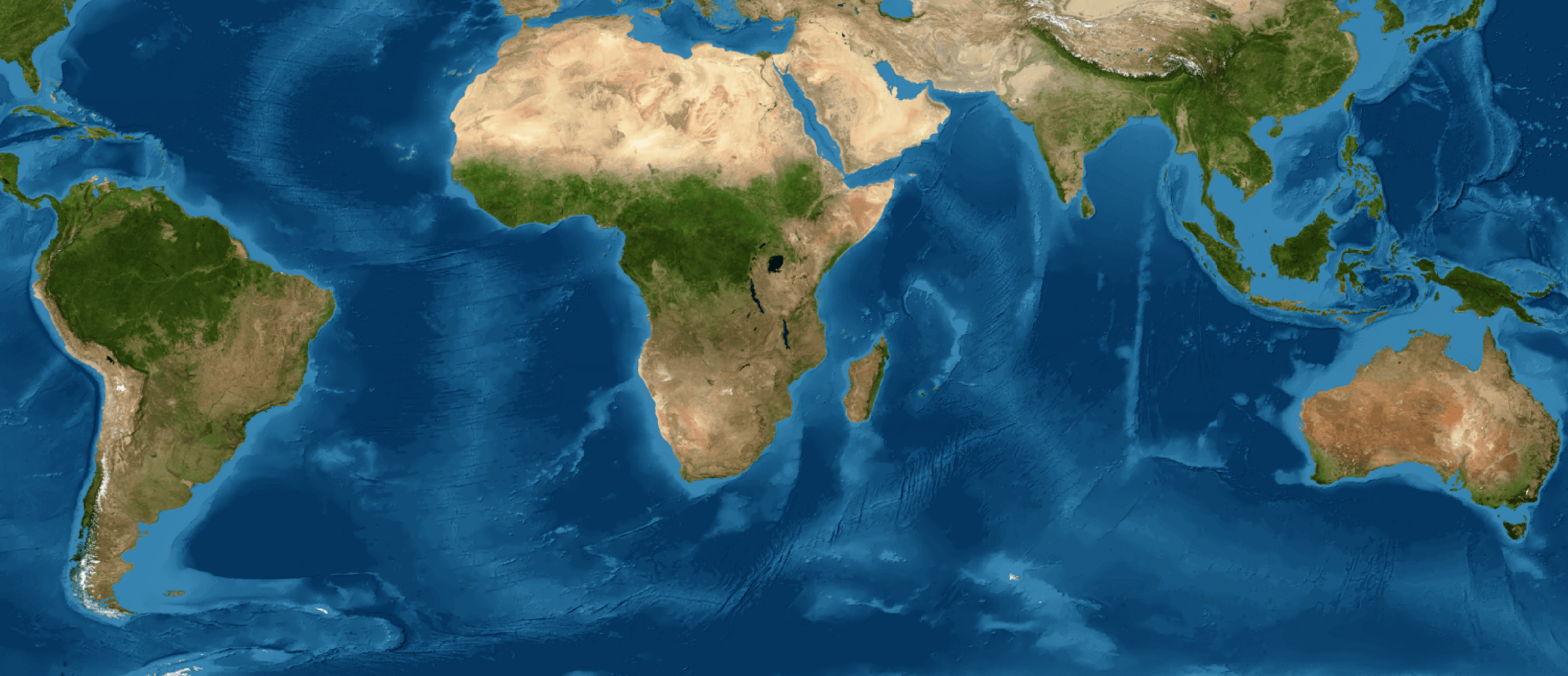To facilitate access and data download in MapBiomas Venezuela through Google Earth Engine, the following tools are provided:
Script for Landsat Image Mosaics::
- Downloads Landsat image mosaics by state and year.
Additionally, on GitHub, scripts for image processing and classification are stored and updated to facilitate replication and adaptation in different contexts.
Steps to Use the Tools:
Free Registration on Google Earth Engine:
- Access the registration link on Google Earth Engine.
- Complete registration with your Gmail account.
- After a few days, you will receive access authorization.
Contributions and Improvements:
- Users are encouraged to propose improvements or changes to the tools.
Download Landsat Image Mosaics:
- Access the mosaic script link: [LINK].
- Asigna el nombre del estado a la variable “estado”.
- Execute the script.
GitHub Codes:
Codes used by MapBiomas Venezuela, including classifications, spatial and temporal filters, data integration, transition generation, and statistics calculation, are available in theMapBiomas GitHub code repository. Access to: [LINK]
Access to MapBiomas collections in Google Earth Engine:
The MapBiomas image and map collections can be accessed as assets directly in Google Earth Engine, without the need to download or upload the data. Below are the available products and their respective access IDs in Google Earth Engine:
Cobertura y Uso del Suelo | Colección 3:
- projects/mapbiomas-public/assets/venezuela/lulc/collection3/mapbiomas_venezuela_collection3_coverage_v1